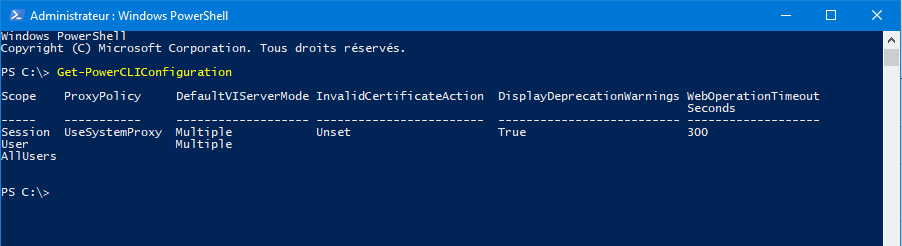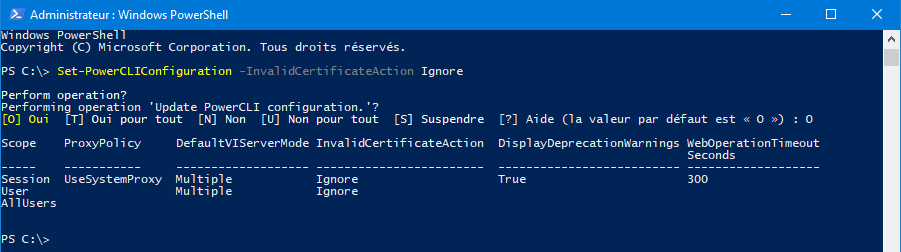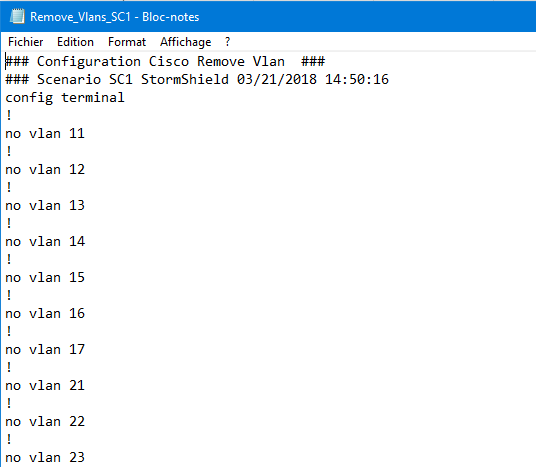PowerCli Lab StormShield
In order use PowerCli Lab StormShield you need install some things like PowerCli and we must have vSphere 6.x or higher environnement.
1. PowerCli
With the recent release of PowerCli for update your PowerCli version form PowerShell Gallery you can use this command :
PS C:\> Update-Module VMware.PowerCli
And if you want to install PowerCli In a PowerShell prompt you can install.
PS C:\> Install-Module VMware.PowerCli -Scope CurrentUser
When you use PowerCli in environnement if you don’t personnalize your certificat you must configure PowerCli setting to find your active configuration you can use the PowerCli command get-PowerCLIConfiguration
Now to configure you must use set-PowerCLIConfiguration
PS C:\> Set-PowerCLIConfiguration -InvalidCertificateAction Ignore
1. StormShield
I am an IT teacher and with our academy we followed a training on StormShield products to discover and deepen StormShield products. We took the CSNA and CSNE training. To allow other IT teachers in the Lyon Academy to set up workshops on these technologies, I decided to create a PowerCli script to deploy our workshops on our vSphere farm.
I imagined two scenarios :
- The first scenario deploys a complete StormShield kit for each student or group of students. The Kit is composed of several VMs a company A, a Company B and a firewall trainer. Each company consists of an SNS Firewall and a Debian Client machine. Here is the network diagram. All firewalls are interconnected by a management network in red. Each of the firewalls has a DMZ and they are all connected to each other in a LAN FWs. And only the VM trainer have access to the Internet.
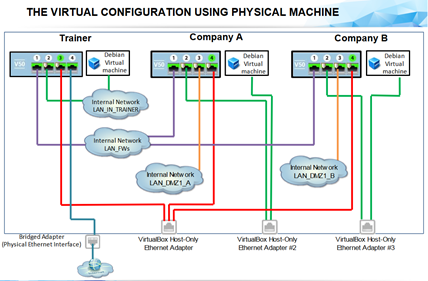
- The second scenario deploys a business for each student and everyone works together, the goal being that all students can communicate with each other, according to rules and the teacher has the couple VM Trainer to give them access to the Internet.
1.1How implement in vSphere
For the First scenario we create a lot of VLAN and all VM are deploy with a prefix G1 for the firts student or group of student.
For the Second scenario we create a lot af VLAN also and all VM are deploy a suffix _A for the compagny A.
2.The Script
The features of the script :

- Connected to VMware vSphere
- Save Credential
- Auto-Login
- Deploy Scenario 1
- Deploy Scenario 2
- Clean Scenario 1
- Clean Scenario 2
- All VM and PortGroup with Tagged with Scenario1 or 2 in the Category StormShield more easy to find and Clean after.
- In the OVA Directory you must put all OVA not included
- The Script Generate a config file for create VLAN in physical switch cisco
- The Script Generate a config file for remove VLAN in physical switch cisco
-
Calculate the ressources need for the scenario.
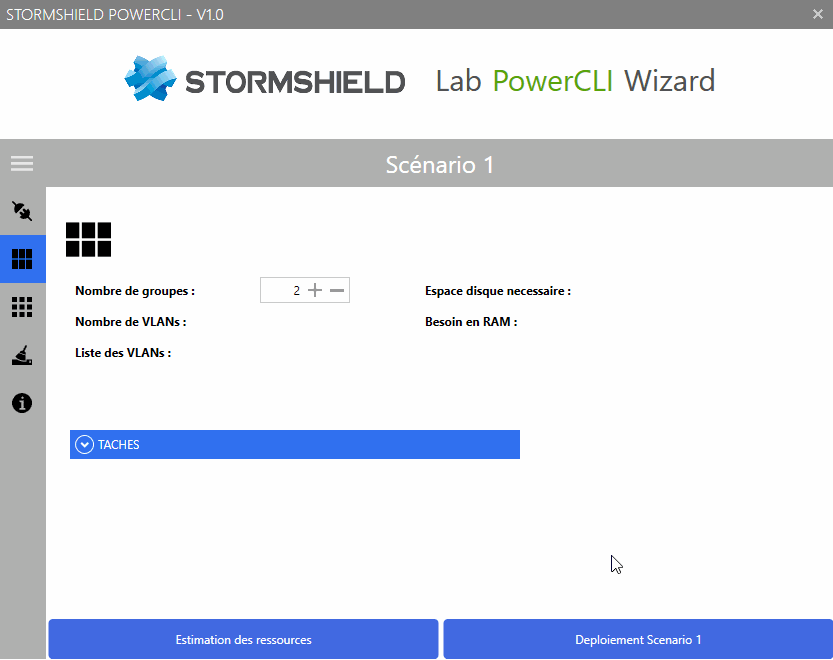
Written by Jérôme Bezet-Torres @JM2K69.