Packer how to use it
1.Introduction
Packer is an open-source tool that allows the standardization of our images for several platforms with a single template. It allows us a simple and declarative automation to create our reference images or our golden images.
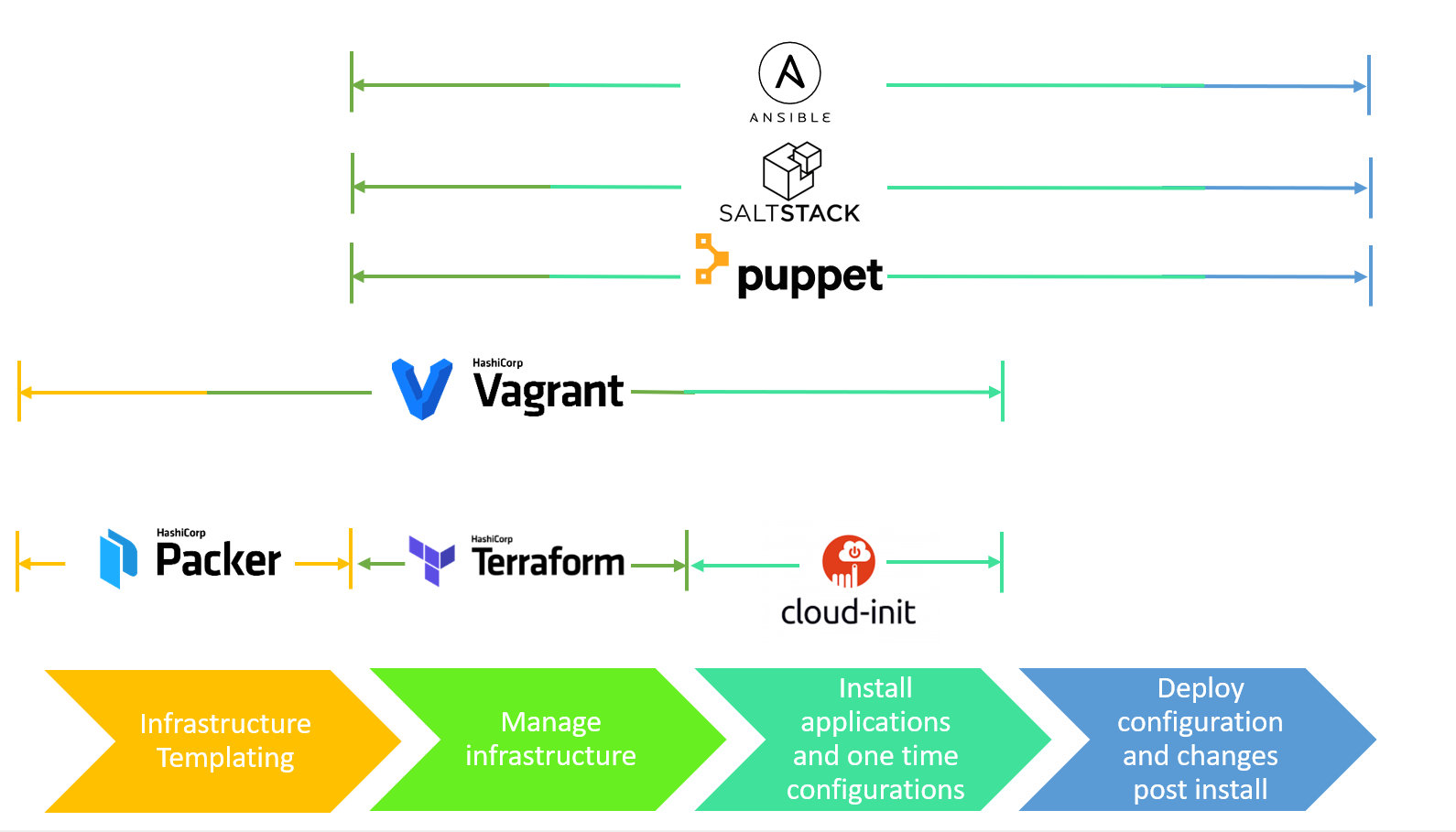
2. How to install
It comes in the form of a single executable available on several platforms.
| Platforms | Architecture |
|---|---|
| MacOs | Amd64 Arm64 |
| Windows | 386 Amd64 |
| Linux | 386 Amd64 Arm Arm64 |
A small particularity for the Windows world it will be necessary to add an environment variable to specify the path of the binary
3.Which Format
For the format to use it is recommended to use the new HCL format for Hashicorp Configuration Language. It is highly recommended to use it, however the JSON format remains available but for how long.
- An HCL sample
source "amazon-ebs" "main" {
ami_name = "main-ami"
}
<BLOCK TYPE> "<BLOCK LABEL>" "<BLOCK LABEL>" {
# Block body
<IDENTIFIER> = <EXPRESSION> # Argument
}
- An JSON Sample
{
"type": "amazon-ebs",
"access_key": "...",
"secret_key": "..."
}
The advantage of using the HCL language which is supported by packer since version 1.6 is the fact that HCP Packer uses the HCl format to be subsequently interpreted by Terraform which uses this same format.
4.Teminology
There are a handful of terms used throughout the Packer. Luckily, there are relatively few.
-
Artifacts are the results of a single build, and are usually a set of IDs or files to represent a machine image. Every builder produces a single artifact. As an example, in the case of the Amazon EC2 builder, the artifact is a set of AMI IDs (one per region). For the VMware builder, the artifact is a directory of files comprising the created virtual machine.
-
Builds are a single task that eventually produces an image for a single platform.
Multiple builds run in parallel. Example usage in a sentence: “The Packer build produced an AMI to run our web application.” Or: “Packer is running the builds now for VMware, AWS, and VirtualBox.” -
Builders are components of Packer that are able to create a machine image for a single platform. Builders read in some configuration and use that to run and generate a machine image. A builder is invoked as part of a build in order to create the actual resulting images. Example builders include VirtualBox, VMware, and Amazon EC2.
-
Data Sources are components of Packer that fetch data from outside Packer and make it available to use within the template. Example of data sources include Amazon AMI, and Amazon Secrets Manager.
-
Post-processors are components of Packer that take the result of a builder or another post-processor and process that to create a new artifact. Examples of post-processors are compress to compress artifacts, upload to upload artifacts, etc.
-
Provisioners are components of Packer that install and configure software within a running machine prior to that machine being turned into a static image. They perform the major work of making the image contain useful software. Example provisioners include shell scripts, Chef, Puppet,PowerShell, Command Line, Scripts. etc.
-
Templates are either
HCLorJSONfiles which define one or more builds by configuring the various components of Packer. Packer is able to read a template and use that information to create multiple machine images in parallel.
5.Packer and Windows
Create your own VMware vSphere Template with Packer.
With packer we have to separate as much as possible our information in several files that will contain the necessary information, connected to our private or public cloud environment.
We will have the following files:
- vSphere.pkvars.hcl => credential for my private cloud and settings.
- build.pkvars.hcl => the default user for all my builds
-
common.pkvars.hcl => the default setting to export my artifacts , content Library , Template, OVA or OVF File
- vSphere.pkvars.hcl
/*
DESCRIPTION:
VMware vSphere variables used for all builds.
- Variables are use by the source blocks.
*/
// vSphere Credentials
vsphere_endpoint = "SCO-LABO-VCSA"
vsphere_username = "packer_vsphere@domain.loc"
vsphere_password = "P@$$w0rd!VMware123!."
vsphere_insecure_connection = false
// vSphere Settings
vsphere_datacenter = "Datacenter"
vsphere_cluster = "SCO_LABO"
vsphere_datastore = "FREENAS1_VOL1"
vsphere_network = "Packer_DHCP"
vsphere_folder = "Packer Sample"
- build.pkvars.hcl
/*
DESCRIPTION:
Build account variables used for all builds.
- Variables are passed to and used by guest operating system configuration files (e.g., ks.cfg, autounattend.xml).
- Variables are passed to and used by configuration scripts.
*/
// Default Account Credentials
build_username = "3ICSAdmin"
build_password = "3Ics@dmin!."
build_password_encrypted = "$6$jqoxlQyW2ROxsLK4$P3gGp2Bf0FCSLAZTNaE/LZBqSsvVAYZNPNwTehXZbMAhRJdKOjNqqyUWVUTwql9CnhHUlpiluWzHlR2DpUKD4/"
- common.pkvars.hcl
/*
DESCRIPTION:
Common variables used for all builds.
- Variables are use by the source blocks.
*/
// Virtual Machine Settings according to your environnement
common_vm_version = 16
common_tools_upgrade_policy = true
common_remove_cdrom = true
// Template and Content Library Settings
common_template_conversion = true
common_content_library_name = "3ICS_Library"
common_content_library_ovf = true
common_content_library_destroy = true
common_content_library_skip_export = false
// Removable Media Settings
common_iso_datastore = "FREENAS2_Vol1"
// Boot and Provisioning Settings
common_data_source = "http"
common_http_ip = null
common_http_port_min = 8000
common_http_port_max = 8099
common_ip_wait_timeout = "20m"
common_shutdown_timeout = "15m"
And now one sample for Windows Server 2022
/*
DESCRIPTION:
Microsoft Windows Server 2022 template using the Packer Builder for VMware vSphere (vsphere-iso).
*/
// BLOCK: packer
// The Packer configuration.
packer {
required_version = ">= 1.8.0"
required_plugins {
vsphere = {
version = ">= v1.0.4"
source = "github.com/hashicorp/vsphere"
}
}
required_plugins {
windows-update = {
version = ">= 0.14.1"
source = "github.com/rgl/windows-update"
}
}
}
// BLOCK: locals
// Defines the local variables.
locals {
build_by = "Built by: HashiCorp Packer ${packer.version}"
build_date = formatdate("YYYY-MM-DD hh:mm ZZZ", timestamp())
build_version = formatdate("YY.MM", timestamp())
manifest_date = formatdate("YYYY-MM-DD hh:mm:ss", timestamp())
manifest_path = "${path.cwd}/manifests/"
}
// BLOCK: source
// Defines the builder configuration blocks.
source "vsphere-iso" "windows-server-standard-core" {
// vCenter Server Endpoint Settings and Credentials
vcenter_server = var.vsphere_endpoint
username = var.vsphere_username
password = var.vsphere_password
insecure_connection = var.vsphere_insecure_connection
// vSphere Settings
datacenter = var.vsphere_datacenter
cluster = var.vsphere_cluster
datastore = var.vsphere_datastore
folder = var.vsphere_folder
// Virtual Machine Settings
guest_os_type = var.vm_guest_os_type
vm_name = "${var.vm_guest_os_family}-${var.vm_guest_os_name}-${var.vm_guest_os_version}-${var.vm_guest_os_edition_standard}-${var.vm_guest_os_experience_core}-v${local.build_version}"
firmware = var.vm_firmware
CPUs = var.vm_cpu_sockets
cpu_cores = var.vm_cpu_cores
CPU_hot_plug = var.vm_cpu_hot_add
RAM = var.vm_mem_size
RAM_hot_plug = var.vm_mem_hot_add
cdrom_type = var.vm_cdrom_type
disk_controller_type = var.vm_disk_controller_type
storage {
disk_size = var.vm_disk_size
disk_thin_provisioned = var.vm_disk_thin_provisioned
}
network_adapters {
network = var.vsphere_network
network_card = var.vm_network_card
}
vm_version = var.common_vm_version
remove_cdrom = var.common_remove_cdrom
tools_upgrade_policy = var.common_tools_upgrade_policy
notes = "Version: v${local.build_version}\nBuilt on: ${local.build_date}\n${local.build_by}"
// Removable Media Settings
iso_paths = ["[${var.common_iso_datastore}] ${var.iso_path}/${var.iso_file}", "[] /vmimages/tools-isoimages/${var.vm_guest_os_family}.iso"]
iso_checksum = "${var.iso_checksum_type}:${var.iso_checksum_value}"
cd_files = [
"${path.cwd}/scripts/${var.vm_guest_os_family}/",
"${path.cwd}/certificates/"
]
cd_content = {
"autounattend.xml" = templatefile("${abspath(path.root)}/data/autounattend.pkrtpl.hcl", {
build_username = var.build_username
build_password = var.build_password
vm_inst_os_language = var.vm_inst_os_language
vm_inst_os_keyboard = var.vm_inst_os_keyboard
vm_inst_os_image = var.vm_inst_os_image_standard_core
vm_inst_os_kms_key = var.vm_inst_os_kms_key_standard
vm_guest_os_language = var.vm_guest_os_language
vm_guest_os_keyboard = var.vm_guest_os_keyboard
vm_guest_os_timezone = var.vm_guest_os_timezone
})
}
// Boot and Provisioning Settings
http_port_min = var.common_http_port_min
http_port_max = var.common_http_port_max
boot_order = var.vm_boot_order
boot_wait = var.vm_boot_wait
boot_command = var.vm_boot_command
ip_wait_timeout = var.common_ip_wait_timeout
shutdown_command = var.vm_shutdown_command
shutdown_timeout = var.common_shutdown_timeout
// Communicator Settings and Credentials
communicator = "winrm"
winrm_username = var.build_username
winrm_password = var.build_password
winrm_port = var.communicator_port
winrm_timeout = var.communicator_timeout
// Template and Content Library Settings
convert_to_template = var.common_template_conversion
dynamic "content_library_destination" {
for_each = var.common_content_library_name != null ? [1] : []
content {
library = var.common_content_library_name
description = "Version: v${local.build_version}\nBuilt on: ${local.build_date}\n${local.build_by}"
ovf = var.common_content_library_ovf
destroy = var.common_content_library_destroy
skip_import = var.common_content_library_skip_export
}
}
}
// BLOCK: build
// Defines the builders to run, provisioners, and post-processors.
build {
sources = [
"source.vsphere-iso.windows-server-standard-core",
]
provisioner "powershell" {
environment_vars = [
"BUILD_USERNAME=${var.build_username}"
]
elevated_user = var.build_username
elevated_password = var.build_password
scripts = formatlist("${path.cwd}/%s", var.scripts)
}
provisioner "powershell" {
elevated_user = var.build_username
elevated_password = var.build_password
inline = var.inline
}
provisioner "windows-update" {
pause_before = "30s"
search_criteria = "IsInstalled=0"
filters = [
"exclude:$_.Title -like '*VMware*'",
"exclude:$_.Title -like '*Preview*'",
"exclude:$_.Title -like '*Defender*'",
"exclude:$_.InstallationBehavior.CanRequestUserInput",
"include:$true"
]
restart_timeout = "120m"
}
post-processor "manifest" {
output = "${local.manifest_path}${local.manifest_date}.json"
strip_path = true
strip_time = true
custom_data = {
build_username = var.build_username
build_date = local.build_date
build_version = local.build_version
common_data_source = var.common_data_source
common_vm_version = var.common_vm_version
vm_cpu_cores = var.vm_cpu_cores
vm_cpu_sockets = var.vm_cpu_sockets
vm_disk_size = var.vm_disk_size
vm_disk_thin_provisioned = var.vm_disk_thin_provisioned
vm_firmware = var.vm_firmware
vm_guest_os_type = var.vm_guest_os_type
vm_mem_size = var.vm_mem_size
vm_network_card = var.vm_network_card
vsphere_cluster = var.vsphere_cluster
vsphere_datacenter = var.vsphere_datacenter
vsphere_datastore = var.vsphere_datastore
vsphere_endpoint = var.vsphere_endpoint
vsphere_folder = var.vsphere_folder
vsphere_iso_path = "[${var.common_iso_datastore}] ${var.iso_path}/${var.iso_file}"
}
}
}
you will notice that in the HCL file above all the values are variables and are stored in a separate file. you also need a file that will describe all the variables with their types.
Finally it is now possible to automate the creation of your templates within your private or public cloud environment
On the next part I will speak about Terraform and VWware Home Lab 😉.
Thank’s for reading.🤗
Written by Jérôme Bezet-Torres @JM2K69.
