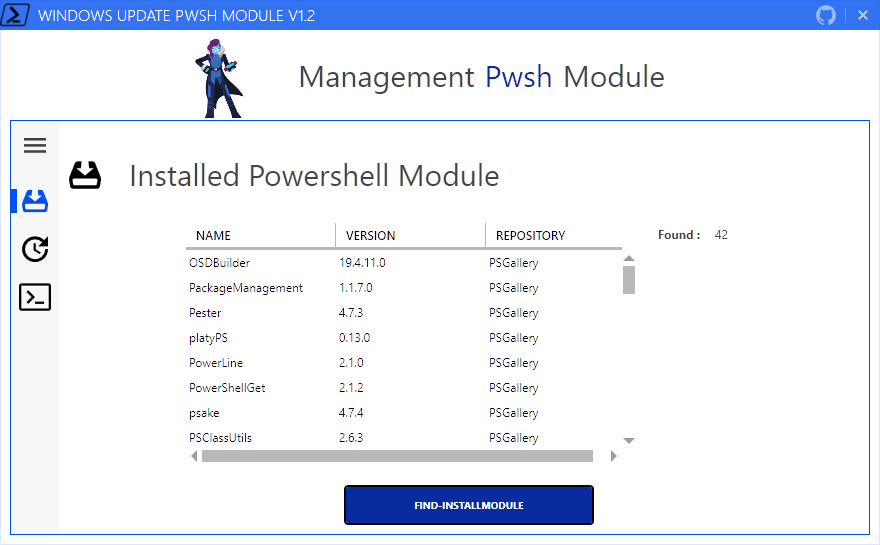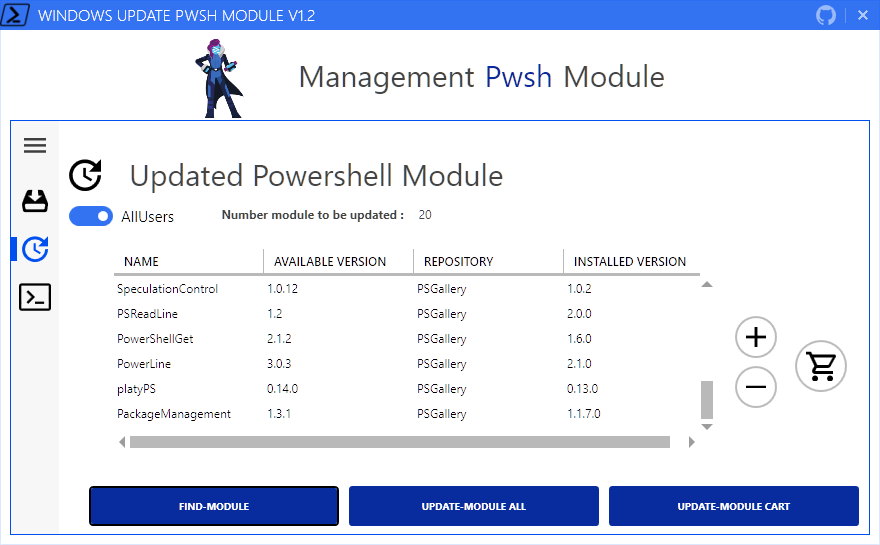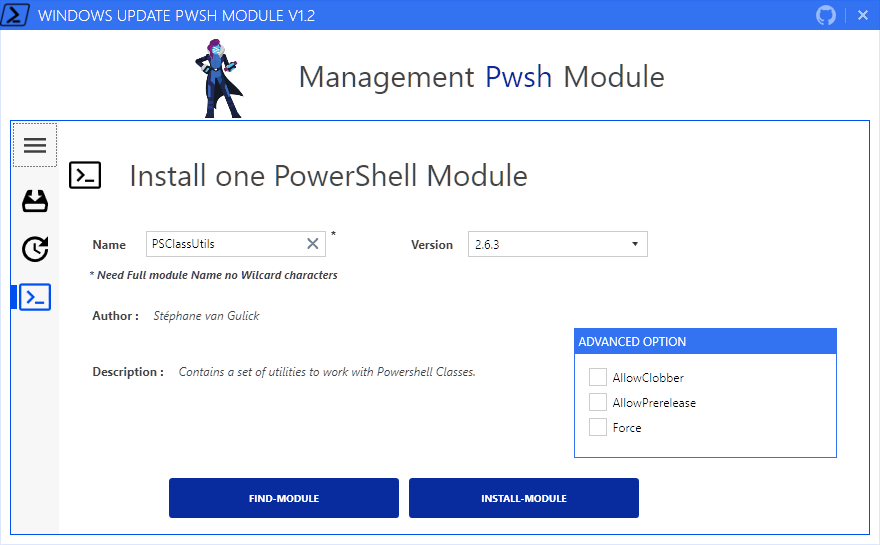New PowerShell Module for update your Powershell modules
I decide ton convert an WPF application here into a powershell module for update your powershell module installed in your local machine.
1.How to install it
For install the module you can use this powershell command :
PS> Install-Module -name UpdatePwshModule
This release works with
Powershell 5.1
1.2 Function available
PS C:\Users\JM2K69> Get-Command -Module FreeNas
CommandType Name Version Source
----------- ---- ------- ------
Function Start-UpdatePwshModule 1.4 UpdatePwshModule
1.2 Parameter available
If you want to update all powershell for the Current User you must run :
PS C:\Users\JM2K69> Start-UpdatePwshModule -Scope CurrentUser
If you want to update all powershell for the AllUsers you must run because we need Administrative right on the PC to update module in the path C:\Program Files\WindowsPowerShell\Modules:
PS C:\Users\Jay> Start-UpdatePwshModule -Scope AllUsers
`This command run the WPF application with Admin Right ! !
2. The Application
- Installed Part
- Update Part
- Install Powershell module Part
Thanks for reading.
Written by Jérôme Bezet-Torres @JM2K69.