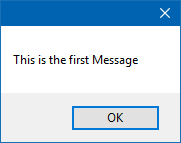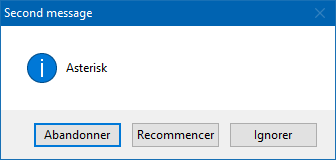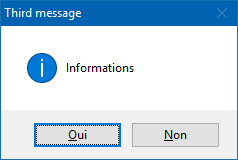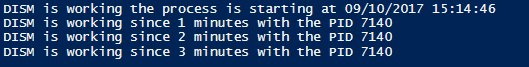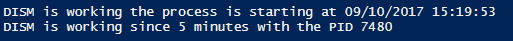Functions used in WCRI
In this post i talk about all function used in the Windows Creator Reference Image (WCRI)
1. Simple function
With this first basic function we create a MessageBox with text that is passed in parameter
The function look like this :
function New-Message ($message)
{
[void][System.Windows.Forms.MessageBox]::Show($message)
}
New-Message "This is the first Message "
But the rseult is very simple now we can customize some objects , Title, Icons, Types of button and in this function we can use the mandatory option.
2. Advanced function
function New-Message
{
param
(
[Parameter(Mandatory = $true)]
$message,
[Parameter(Mandatory = $true)]
[ValidateSet('Asterisk', 'Error', 'Exclamation', 'Hand', 'Information', 'None', 'Question', 'Stop', 'Warning')]
$Icons,
[Parameter(Mandatory = $true)]
[ValidateSet('AbortRetryIgnore', 'OK', 'OKCancel', 'RetryCancel', 'YesNo', 'None', 'YesNoCancel')]
$Types,
[Parameter(Mandatory = $true)]
$Titles
)
$Button = [Windows.Forms.MessageBoxButtons]::$Types
$Icon = [Windows.Forms.MessageBoxIcon]::$Icons
[void][System.Windows.Forms.MessageBox]::Show($message, $Titles, $Button, $Icon)
}
Some examples:
- New-Message -message ‘Asterisk’ -Icons Asterisk -Types AbortRetryIgnore -Titles “Second message”
- New-Message -message “Informations” -Icons Information -Types YesNo -Titles “Third message”
3. Launch one process without any windows
In some cases we need to launch tasks in hidden ways. I create a PowerShellfunction for this task.
function Launch-Hide ($Command, $arguments)
{
$startinfo = new-object System.Diagnostics.ProcessStartInfo
$startinfo.FileName = $Command
$startinfo.Arguments = $arguments
$startinfo.CreateNoWindow = $true
$startinfo.WindowStyle = [System.Diagnostics.ProcessWindowStyle]::hidden
$startinfo.UseShellExecute = $false
[System.Diagnostics.Process]::Start($startinfo)
}
For example : when you call DISM or OSCDIMG with PowerShell a windows appear with this function all windows doesn’t appear but we don’t know when the process is terminated I create an other function to monitor.
If you want to disable SMB1Protocol silently you can use the function.
$MountFolder = "C:\Mount"
Launch-Hide -Command "$env:SystemRoot\system32\Dism.exe" -arguments "/Image:$MountFolder /Disable-Feature /FeatureName:SMB1Protocol"
4. Monitor Process with heartbeat Message
With this function you can monitor a windows process an you can personalize the intervall Time in minute for the message.
function Get-ProcessElapsedTime ($proc, $intervallM, $FirstMessage, $HeartMessage) {
$status_start = 0
$status_after = 0
$debutAff = ((Get-Process -Name $proc).StartTime)
$PPid = $(get-process -Name notepad).Id
do {
$currentAff = Get-Date
$duration = [math]::Round((New-TimeSpan -Start $debutAff -End $currentAff).TotalMinutes, 2)
if ($duration -lt $intervallM) {
if ( $status_start -eq 0) {
Write-Host "$FirstMessage $debutAff"
$status_start = $intervallM
}
}
else {
if (($status_after + $intervallM) -eq $duration) {
Write-Host "$HeartMessage $duration minutes with the PID $Ppid "
$status_after = $duration
}
}
}
while (Get-Process -Name $proc -ErrorAction SilentlyContinue)
Write-Host "The process $proc was working during $duration minutes"
}
You want to monitor a process with a custom message every minutes :
Get-processelapsedtime -proc DISM -intervallM 1 -FirstMessage "DISM is working the process is starting at" -HeartMessage "DISM is working since"
Now with 5 minutes :
Get-processelapsedtime -proc DISM -intervallM 5 -FirstMessage "DISM is working the process is starting at" -HeartMessage "DISM is working since"
5. Remove Unwantted Windows 10 Apps
During the deployment of Windows 10 in some cases administrators want to remove the embedded applications of Windows 10. Here is a function that allows to remove them.
Attention : in this function I use another function to write logs in a file and in a ListBox. It is possible to replace them with the write-host function
function Remove-AppxPro ($MountFolder)
{
Write-log -message "=========Starting Step : Remove Win10 Apps========"
Update-ListBox -Items $Log -Append -ListBox $listbox1
[System.Windows.Forms.Application]::DoEvents()
$apps = Get-AppxProvisionedPackage -Path $MountFolder
$WhiteListedApps = @(
"Microsoft.DesktopAppInstaller",
"Microsoft.Messaging",
"Microsoft.StorePurchaseApp"
"Microsoft.WindowsCalculator",
"Microsoft.WindowsCommunicationsApps", # Mail, Calendar etc
"Microsoft.WindowsSoundRecorder",
"Microsoft.WindowsStore"
)
[System.Windows.Forms.Application]::DoEvents()
foreach ($i in $WhiteListedApps)
{
Write-log -message "The Application name $i is in the WhitelistedApps)"
Update-ListBox -Items $Log -Append -ListBox $listbox1
[System.Windows.Forms.Application]::DoEvents()
}
# Loop through the list of appx packages
foreach ($App in $Apps)
{
# If application name not in appx package white list, remove AppxPackage and AppxProvisioningPackage
if (($App.DisplayName -in $WhiteListedApps))
{
[System.Windows.Forms.Application]::DoEvents()
Write-log -message "Skipping excluded application package: $($App.Displayname)"
[System.Windows.Forms.Application]::DoEvents()
}
else
{
# Gather package names
$AppPackageFullName = Get-AppxPackage -Name $App.DisplayName | Select-Object -ExpandProperty PackageFullName
$AppProvisioningPackageName = Get-AppxProvisionedPackage -Path "$MountFolder" | Where-Object { $_.DisplayName -like $App.DisplayName } | Select-Object -ExpandProperty PackageName
# Attempt to remove AppxPackage
if ($AppPackageFullName -ne $null)
{
try
{
Write-log -message "Removing application package: $($App.Displayname)"
[System.Windows.Forms.Application]::DoEvents()
Remove-AppxProvisionedPackage -Path $MountFolder -PackageName $_.PackageName
[System.Windows.Forms.Application]::DoEvents()
}
catch [System.Exception] {
[System.Windows.Forms.Application]::DoEvents()
#write-host "Removing AppxPackage failed: $($_.Exception.Message)" -ForegroundColor DarkGreen
Write-log -message "Removing AppxPackage failed: $($_.Exception.Message)"
[System.Windows.Forms.Application]::DoEvents()
}
}
else
{
[System.Windows.Forms.Application]::DoEvents()
Write-log -message "Unable to locate AppxPackage for app: $($App.Displayname)"
[System.Windows.Forms.Application]::DoEvents()
}
# Attempt to remove AppxProvisioningPackage
if ($AppProvisioningPackageName -ne $null)
{
try
{
[System.Windows.Forms.Application]::DoEvents()
Write-log -message "Removing application provisioning package: $($AppProvisioningPackageName)"
[System.Windows.Forms.Application]::DoEvents()
Remove-AppxProvisionedPackage -PackageName $AppProvisioningPackageName -Path $MountFolder -ErrorAction Stop | Out-Null
[System.Windows.Forms.Application]::DoEvents()
}
catch [System.Exception] {
[System.Windows.Forms.Application]::DoEvents()
Write-log -message "Removing AppxProvisioningPackage failed: $($_.Exception.Message)"
[System.Windows.Forms.Application]::DoEvents()
}
}
else
{
[System.Windows.Forms.Application]::DoEvents()
Write-log -message "Unable to locate AppxProvisioningPackage for app: $($App.Displayname)"
[System.Windows.Forms.Application]::DoEvents()
}
}
}
# White list of Features On Demand V2 packages
Write-log -message "Starting Features on Demand V2 removal process"
Update-ListBox -Items $Log -Append -ListBox $listbox1
$WhiteListOnDemand = "NetFX3|Tools.Graphics.DirectX|Tools.DeveloperMode.Core|Language|Browser.InternetExplorer"
# Get Features On Demand that should be removed
$OnDemandFeatures = Get-WindowsCapability -path $MountFolder | Where-Object { $_.Name -notmatch $WhiteListOnDemand -and $_.State -like "Installed" } | Select-Object -ExpandProperty Name
foreach ($Feature in $OnDemandFeatures)
{
try
{
Write-log -message "Removing Feature on Demand V2 package: $($Feature)"
[System.Windows.Forms.Application]::DoEvents()
Get-WindowsCapability -Online -ErrorAction Stop | Where-Object { $_.Name -like $Feature } | Remove-WindowsCapability -Online -ErrorAction Stop | Out-Null
[System.Windows.Forms.Application]::DoEvents()
}
catch [System.Exception] {
[System.Windows.Forms.Application]::DoEvents()
Write-log -message "Removing Feature on Demand V2 package failed: $($_.Exception.Message)"
[System.Windows.Forms.Application]::DoEvents()
}
}
Write-log -message "=========The step : Remove Win10 Apps is finished========"
Update-ListBox -Items $Log -Append -ListBox $listbox1
}
Written by Jérôme Bezet-Torres @JM2K69.