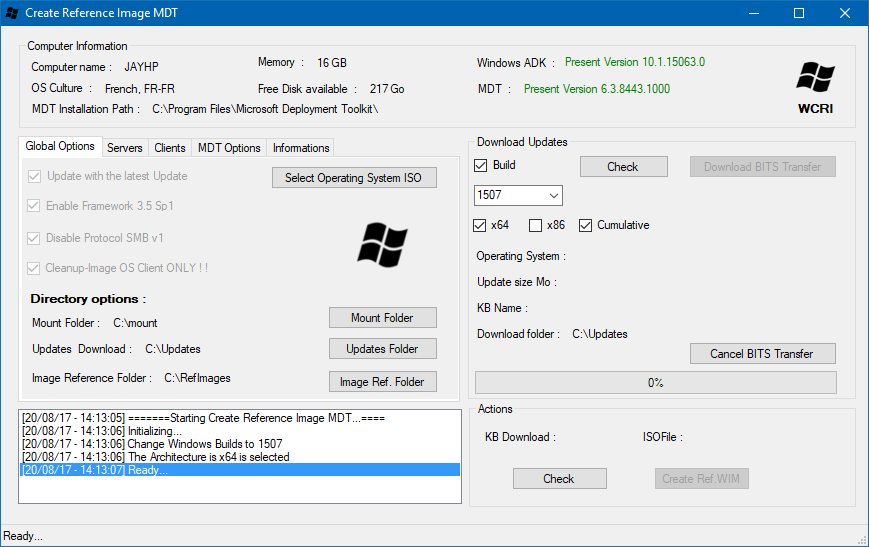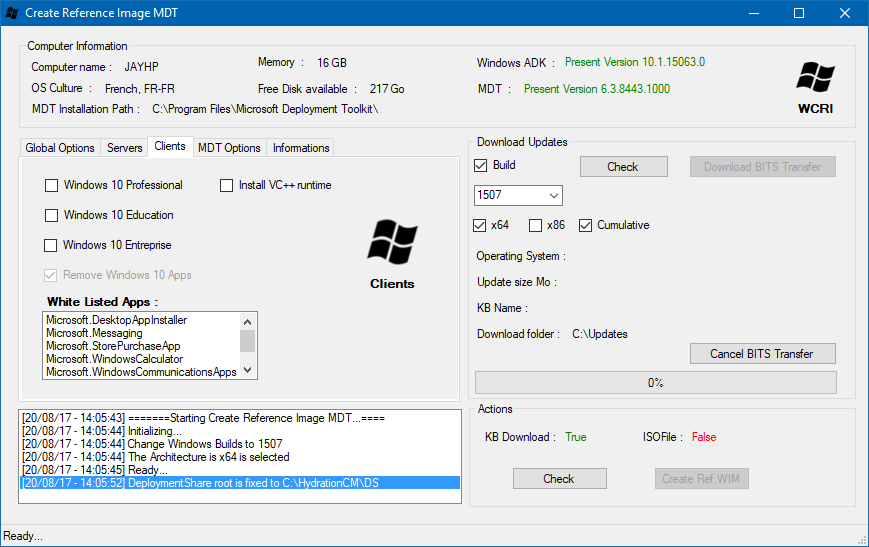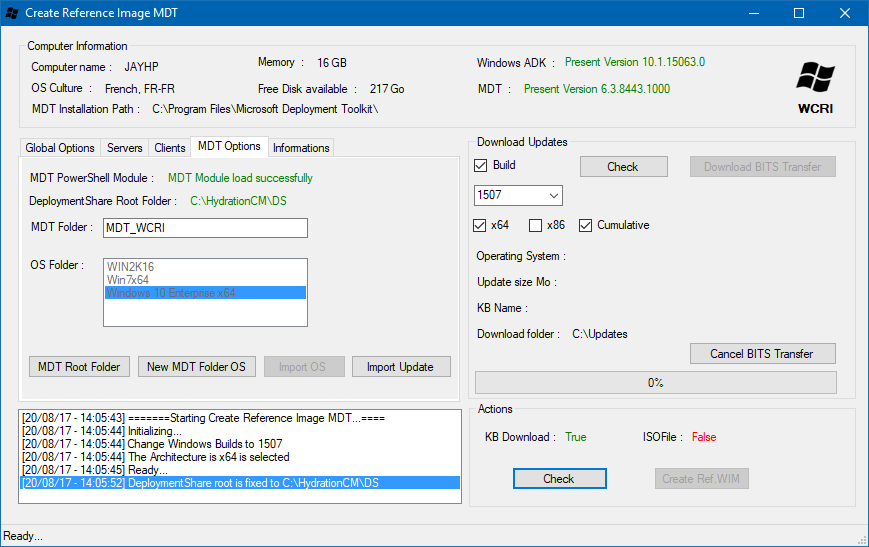Update WCRI
What is new in this release
- New Interface
- Remove unwanted Windows 10 Apps
- Import Update to MDT DeploymentShare
- Import Reference Image to MDT DeploymentShare
- Now you can choose all work folder.
- Folder for donwload updates
- Folder for work on Offline WIM file
- Folder for reference Image
Download
The link for the download is here
1. Remove unwanted Windows 10 Apps
We remove all unwanted apps for windows 10 but some apps are in a whitelist
- Microsoft.DesktopAppInstaller
- Microsoft.Messaging
- Microsoft.StorePurchaseApp
- Microsoft.WindowsCalculator
- Microsoft.WindowsCommunicationsApps
- Microsoft.WindowsSoundRecorder
- Microsoft.WindowsStore
During the process the log for removing Windows 10 unwanted Apps aren’t log into the main windows log but into the log file in the directory.
2. MDT Import
Now you can Import your Update, Operating Systems like your reference image newly create into a MDT Folder. To make this the first thing is to choose your DeploymentShare$ folder into the MDT Tabs Options
Written by Jérôme Bezet-Torres @JM2K69.