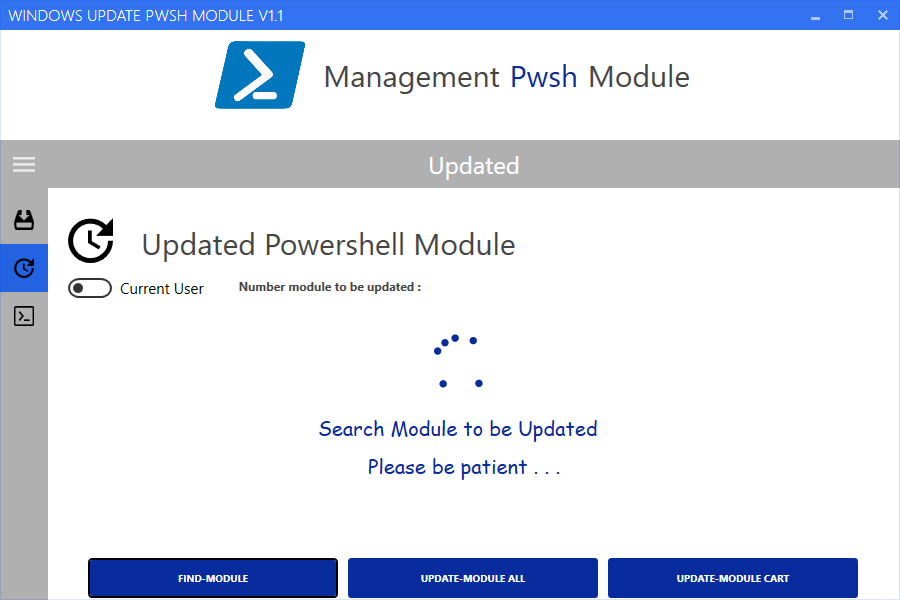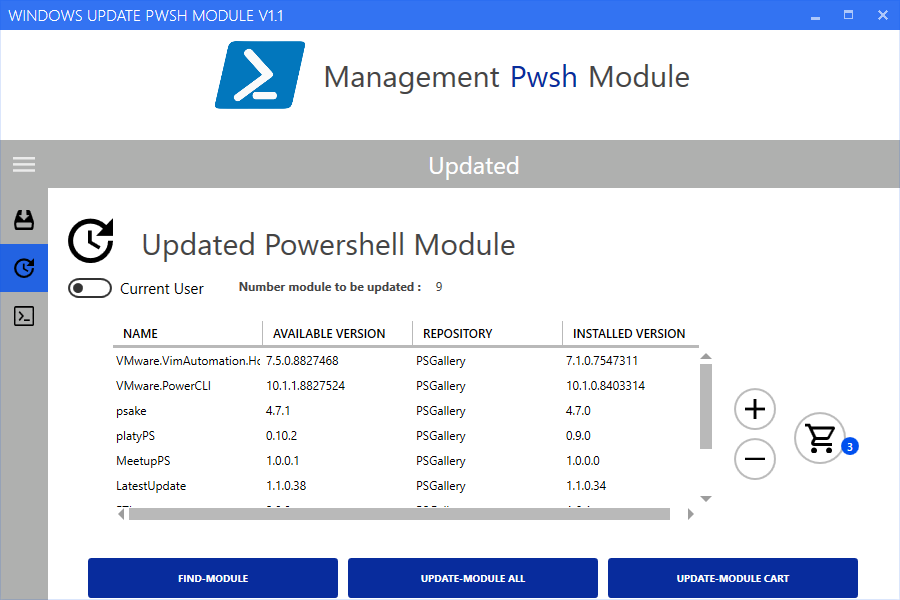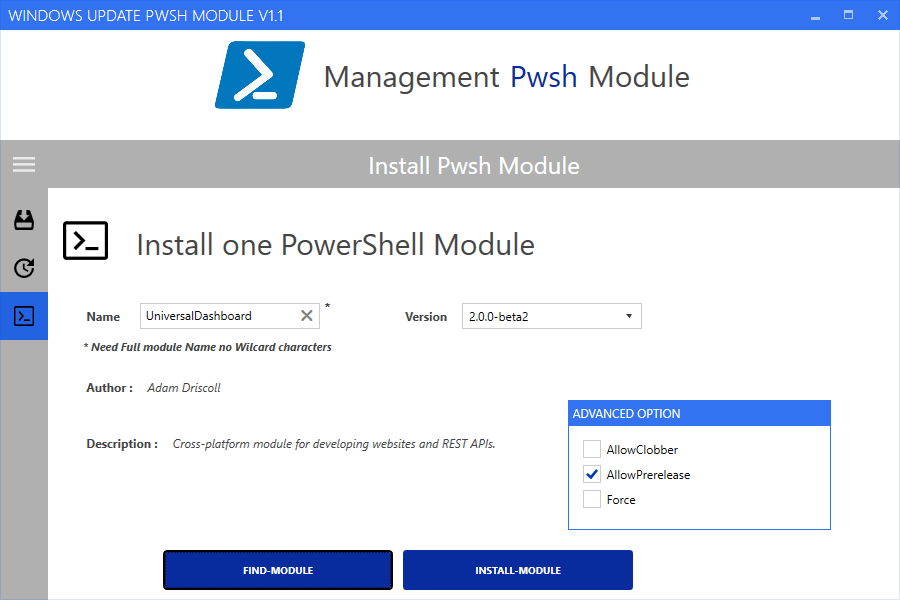Manage PowerShell Module Update
In my previous Blog post we talk about updating modules with my tools but my tools have some mistakes no runspace thank’s to @trevor_smsagent. Now you can update some module and not all in the main time.
1. The Update part update
In this part by Default when you Click on Find-Module the script search for All installed module if an update is available on PowerShell Gallery and it compare all version for the Scope CurrentUser.
Now during the phase wen the script search update the GUI don’t freeze because I use a runspace. How to create a runspace with PowerShell
I you want to learn more look here @trevor_smsagent blog post how to use runspace.
Now you can selected module to be updated.

2. The Install Pwsh module part update
You can now search module in beta with the parameter -AllowPrerelease in the two Buttons Find-Module and Install-Module
The project is available on my github profile.The link for the download is here.
Written by Jérôme Bezet-Torres @JM2K69.