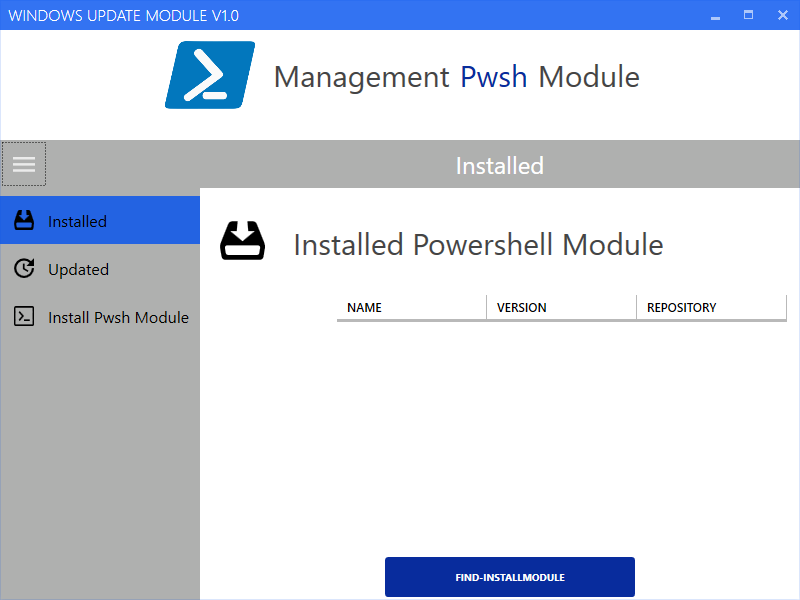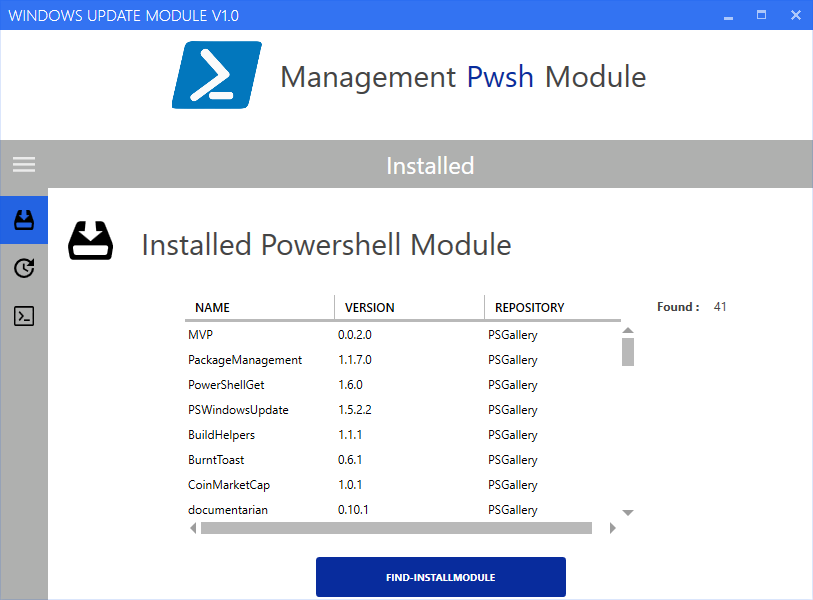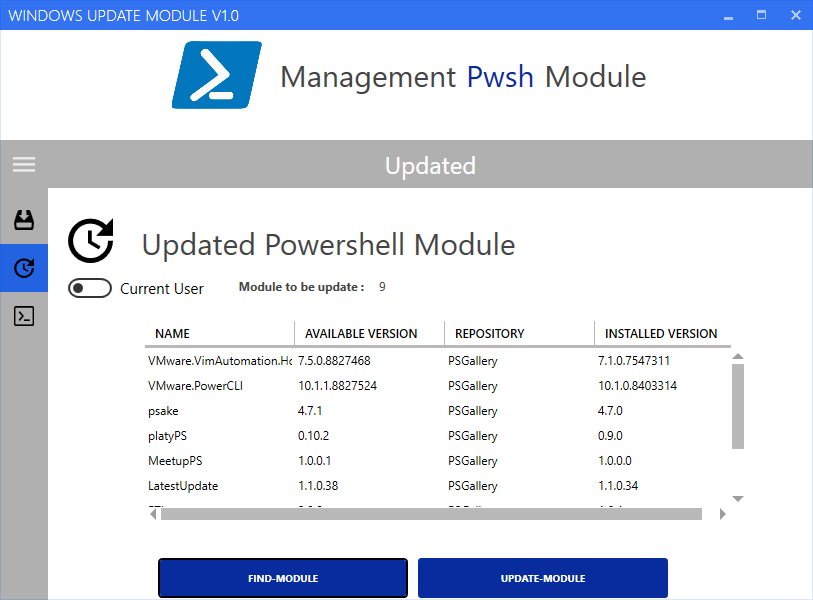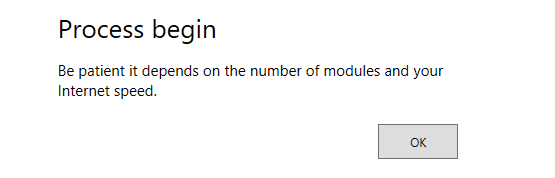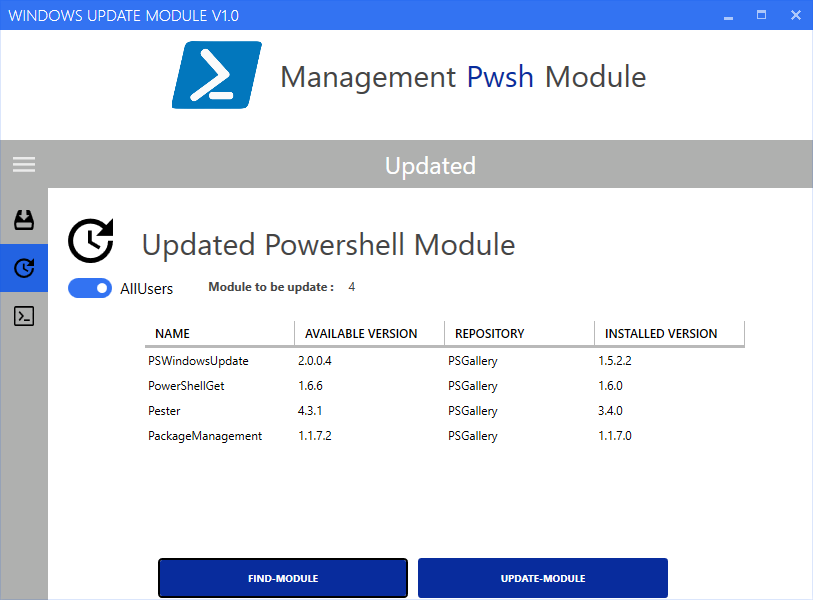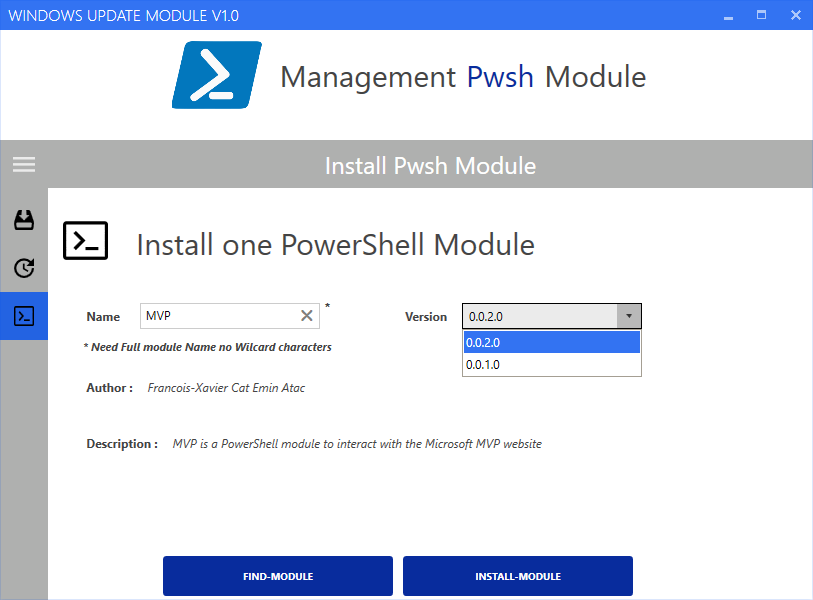Manage PowerShell Module
There are PowerShell modules that ship with Windows 10 that weren’t installed from the PowerShell Gallery using PowerShellGet so they can’t be updated using the Update-Module cmdlet. This also applies for any modules that you’ve installed manually yourself.
This tool build with XAML in WPF is a Powershell script with a GUI. You can easy update module for different scope AllUsers or CurrentUser.
1. The Application
The application use an HamburgerMenu with 3 sections.
- Installed
- Updated
- Install Pwsh Module
1.1 Installed Part
In this part you can find all Powershell Module installed on your host, by click on the button Find-InstallModule and we can find the number of the module install.
1.2 Update Part
In this part by Default when you Click on Find-Module the script search for All installed module if an update is available on PowerShell Gallery and it compare all version for the Scope CurrentUser.
If you want to Update the module for AllUsers you must change the setting with the Toggle Button. We must launch again the Application with Administrator right!

And for AllUsers the result i here :
In this Update Part you can actually update all module in future release you will be able to update only selected module.
1.3 Installed Part
In this part you have the possibility to install modules powershell with the desired version for the Scope CurrentUser. You can find The Author and the description for the module. There is one restriction in the Module Name you can’t use wilcard characters.
The project is available on my github profile.The link for the download is here.
Written by Jérôme Bezet-Torres @JM2K69.