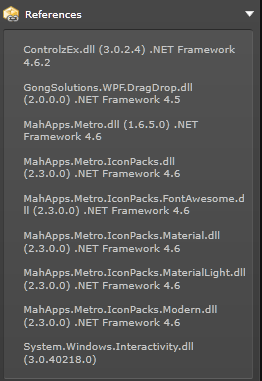WPF Solution Drag and Drop GongSolutions
Today I found an other solution with free library to use in you WPF applications.
1.Features
- Works with multiple selections.
- Can drag data within the same control to re-order, or between controls.
- Works with
ListBox,ListView,TreeView,DataGridand any otherItemsControl. - Can insert, move or copy an item into a collection of the same control or into another.
- Can display Adorners to give the user visual feedback of the operation in progress.
2.Installation
You need at least VS Community 2015 or higher. Or Kaxaml to use the solution but for install, we need VS Community. Or: You take the latest version from NuGet: https://www.nuget.org/packages/gong-wpf-dragdrop I used the latest version in beta :
Install-Package gong-wpf-dragdrop -Version 2.0.0-alpha0099
2. Namespace in your XAML file ?
In your XAML file you can add in specify the namespace.
To use GongSolutions.WPF.DragDrop in your application you need to add the namespace to your Xaml files.
xmlns:dd="urn:gong-wpf-dragdrop"
or
xmlns:dd="clr-namespace:GongSolutions.Wpf.DragDrop;assembly=GongSolutions.Wpf.DragDrop"
3. How to use Control it ?
This Example create a ListBox.
<ListBox
Height="Auto"
x:Name="Button"
HorizontalAlignment="Left"
dd:DragDrop.IsDragSource="True"
dd:DragDrop.IsDropTarget="True"
dd:DragDrop.UseDefaultDragAdorner="False"
dd:DragDrop.UseDefaultEffectDataTemplate="False"
ItemContainerStyle="{x:Null}"
SelectionMode="Extended">
<ListBox.ItemsPanel>
<ItemsPanelTemplate>
<StackPanel Margin="5" Orientation="vertical" />
</ItemsPanelTemplate>
</ListBox.ItemsPanel>
### Your Objects
</ListBox>
3. Demo Time in Kaxaml
3.1 References
We need to add some references in Kaxaml.
3.2 Preview
This page is a example :
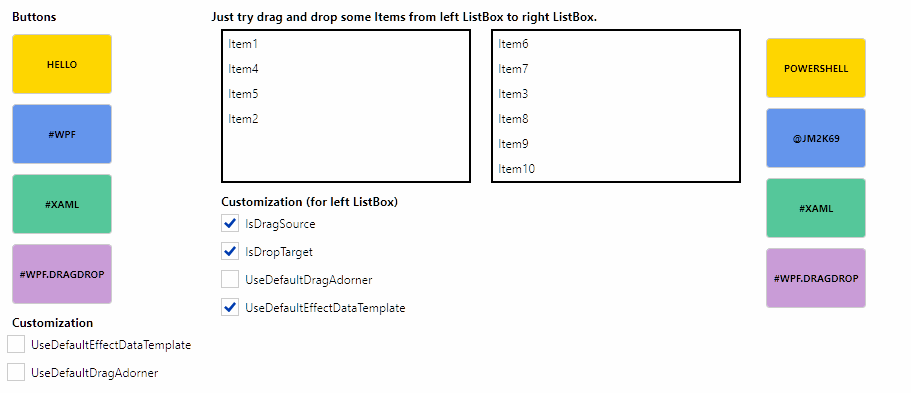
3.3 The code
My page is available on my Github depot here. Or you can run this command.
git clone https://github.com/JM2K69/Kaxaml-Page-WPF.DragDrop-.git
Written by Jérôme Bezet-Torres @JM2K69.