New video VMware vSphere 7 Administration
A short post today to announce the second video on VMware vSphere 7 administration is available on the Editions ENI website. To complete the suite after the introduction to virtualization with VMware vSphere 7 for a 2h34 training.

Decription on ENI EDTION website link
Discover my new course the administration of VMware vSphere 7 with this time a 3h35 training
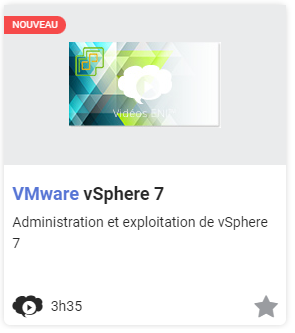
Decription on ENI EDTION website link
1. Presentation of the training
This training video is intended for Network Administrators and Virtual Infrastructure Managers who want to learn how to administer the VMware vSphere 7 suite.
After a reminder on virtual machines, their management and the different deployment modes in a virtual infrastructure, you will study the main features that make up the VMware vSphere 7 suite: the H.A. (High Availibility) feature that ensures that your virtual infrastructure is always available. (High Availibility) feature that ensures high availability of ESXi hosts as well as vMotion and storage vMotion that seamlessly migrate virtual machines between ESXi and the database.
You will learn about workload balancing for ESXi servers with DRS and its new features and implement Fault Tolerance for high availability of virtual machines. Finally, you will explore the VSAN (Virtual SAN) feature that allows you to create a shared datastore, consisting of a Flash and a mechanical disk, or just Flash devices, for each ESXi host that participates in the storage creation.
A video application sequence, made with the vSphere Web Client and a PowerCLI script, is associated with each topic studied to facilitate its assimilation while using best practices in virtualization
2. Videos - table of content
- Introduction
- Themes
- Detail of the infrastructure
- vCenter 7 and virtual machines
- Components
- Hard drives
- The different states of a virtual machine
- Virtual machine networking
- Demonstration - Scripting
- Demo - Creating a Windows Virtual Machine
- Demo - Creating a Linux Virtual Machine
- Demo - Deploying Using Templates
- High Availability (HA) - vMotion - vSAN - Load Balancing (DRS)
- High Availability - HA
- vMotion et Storage vMotion
- Load Balancing - DRS
- Fault Tolerance
- vSAN
- Services de cluster vCLS
- Demo - High Availability
- Demo - vMotion and Storage
- Demo - Load Balancing
- Demo - Fault Tolerance
- Demo - vSAN
- Permissions and Organization
- Uses of tags
- How permissions work
- Demonstration - Organize your inventory

And soon the third one on monitoring and supervision of a VMware vsphere environment but also the last one, a page is turned.😓
Thank’s for reading.🤗
Written by Jérôme Bezet-Torres @JM2K69.
